
Commissioned
P.G.C. Office Bearers
What is Royal Arch Freemasonry?
Ark Mariner Lodges
in the Province
Cryptic Councils
in the Province
Application, Affiliation & Returns Forms
External Links

This page and the contents therein are part of Provincial Chapter's attempt to simplify Treasurer's records and balance sheets, and in so far as is possible to get the Orders in the Province working in a similar fashion. Some of the methods being used by some Orders, whilst they work are very hard to unravel if a problem occurs.
I cannot stress enough the importance for all Treasurer's to keep a day to day cash book for ALL income and expenditure.
Following the success of the first seminar in November 2011, it was decided to make the example spreadsheet and some notes regarding its use available online.
The notes below are written for someone with limited or no experience using Microsoft Excel.
Click the following text to download the SAMPLE SPREADSHEET

After you have downloaded the file, open it and save it to a suitable place on your hard drive, re-name the file if you wish. Remember to keep a blank copy for future use.
I have listed (below) some the most common occurrences for both Income and Expenditure, items can be easily added to or removed from the lists.
INCOME
|
EXPENDITURE
|
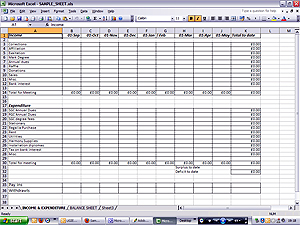 Sample Income and Expenditure Sheet |
The sheet is designed to run from September to May, as most Orders break for the following three months.
Most Orders meet only once a month but additional columns can be added to allow for special meetings if required.
Simply enter the total figures from the meeting in the relevant box and all figures will be automatically added and summed at the bottom row for the relevant month, and the far right column for the relevant item, beneficial as this reduces the chances of human error.
Below the Income and Expenditure you will find two rows. These are for amounts paid in and withdrawn from the bank. Again the rows will automatically tally in the box on the right, with the difference between money in and money out being shown below.
If you are unsure of how to remove or add items from the list, or add further columns without effecting the summing up of the columns and rows, if you email me with your requirements I will alter the sheets to suit your individual needs.
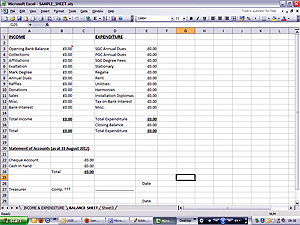
Sample Balance Sheet
Most of the hard work regarding the Balance Sheet is done for you as the figures you entered for Income and Expenditure are automatically transferred across.
Assuming that everything has been entered into the sheet correctly the row at the bottom marked TOTAL of the Income & Expenditure columns should be the same figure.
All this sheet now requires before it can be submitted to your Order for approval are the signatures of the Treasurer and the Auditor and the date.
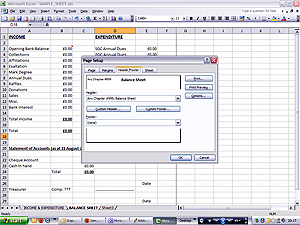
Sample Page Set Up
In the FILE menu, choose the option for PAGE SET UP. From here you can edit the wording at the head and foot of the page to reflect the name of your Order and any other information you may wish to add.
This sheet is provided by the Provincial Grand Royal Arch Chapter of Aberdeenshire as a sample for the use of Orders within the Province. The sheet can be copied and/or re-produced in anyway to suit the needs of the individual Treasurer.